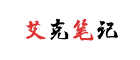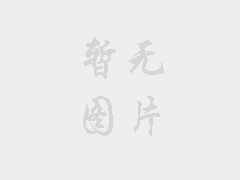今天在测试分配邮箱时,想把justhost上面创建的邮箱绑定到foxmail(虽然它不怎么好用)。很快到JH面板创建了一个邮箱,但往foxmail上加了几次都不成功,最后终于搞懂了,哎,真是不容易啊。
当你在JH面板上创建好邮箱时候,把它应用到邮箱客户端,会给你以下信息:
Mail Server Username: exa+example.com
Incoming Mail Server: mail.example.com
Incoming Mail Server: (SSL) just24.justhost.com
Outgoing Mail Server: mail.example.com (server requires authentication) port 26
Outgoing Mail Server: (SSL) just24.justhost.com (server requires authentication) port 465
Supported Incoming Mail Protocols: POP3, POP3S (SSL/TLS), IMAP, IMAPS (SSL/TLS)
Supported Outgoing Mail Protocols: SMTP, SMTPS (SSL/TLS)
之后去foxmail里添加新账户,做如下配置:
SMTP: mail.example
POP3: mail.example
POP3账户: 邮件全称
再点击"高级",把SMTP端口改成"2626"
其它要设置SSL的按照上面提示的端口填写即可,这样就可以很方便的收发邮件了。