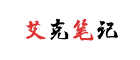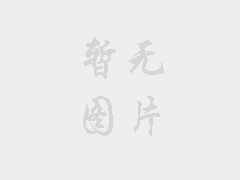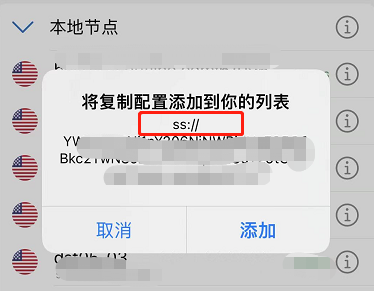拿到Outline密钥后,在Win上安装Outline客户端有时会出现下面错误:
Sorry, we could not configure your system to connect to Outline. Please try running the installer again. If you still cannot install Outline, please get in touch with us and let us know that the TAP device failed to install with error code 4.

当然关于TAP适配的错误不仅限于上面出现的问题,都可以参考下面解决方案:
如果您在 Windows 上使用 Outline,有时可能会遇到意外错误。在大多数情况下,需要删除 Outline TAP 适配器(驱动程序)并重新安装 Outline。这些步骤可能因您的 Windows 操作系统版本而异,但我们提供了有关如何卸载 TAP 适配器和 Outline,然后重新安装 Outline 的一般步骤。
- 卸载 Outline 的 TAP 适配器
- 转到“设备管理器”,然后在“网络适配器”下查看
- 找到“TAP-Windows Adapter V9”文件或与 Outline 关联的 TAP 适配器
- 卸载或删除此适配器。请记住,这可能会影响您已安装的其他 VPN 应用程序。
- 卸载Outline
- 进入“程序和功能”,然后转到“卸载程序”
- 找到 Outline 应用并卸载 Outline
- 下载最新版本的 Outline ,然后将其重新安装到您的 Windows 设备上。新安装会为您安装一个新的 TAP 适配器。
图文教程:
Win+X 快捷键拉出设备管理器,找到“网络适配器-TAP V9”;

卸载设备

删除并卸载

之后重新安装Outline客户端,并以管理员身份运行。

参考资料: